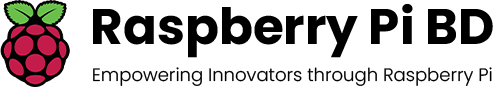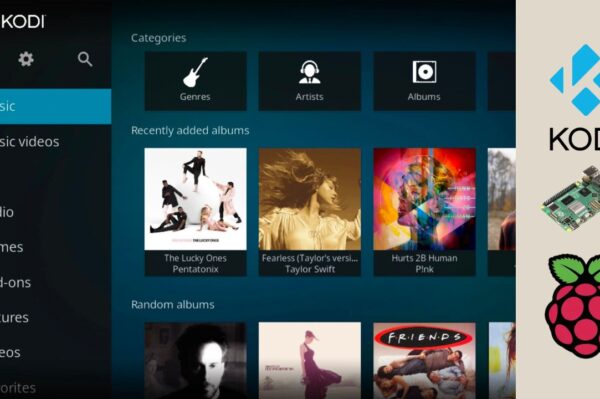No products in the cart.
The Raspberry Pi is a versatile and affordable single-board computer that has captured the imagination of hobbyists, educators, and tech enthusiasts. With its compact size and powerful capabilities, the Raspberry Pi opens up endless possibilities for DIY projects. Whether you’re a beginner or an advanced user, there are numerous creative and functional ways you can use a Raspberry Pi. In this post, we’ll explore some of the most popular and exciting things you can do with a Raspberry Pi computer.
1. Build a Personal Web Server
One of the most popular uses for the Raspberry Pi is to create a personal web server. With software like Apache or NGINX, you can host your own website or web application from home. Not only does this allow you to have more control over your website, but it’s also a great way to learn about web hosting and server management.
- Install a LAMP stack (Linux, Apache, MySQL, PHP) for dynamic website hosting.
- Host blogs, portfolios, or local projects with minimal cost.
- Use it as a testing server for web development projects.
2. Create a Media Center with Kodi or Plex
The Raspberry Pi can easily transform into a powerful media center, capable of streaming movies, TV shows, music, and more. With applications like Kodi or Plex, you can turn your Raspberry Pi into a home theater system.
- Install Kodi for a complete home theater experience with support for streaming and media management.
- Set up Plex for streaming media across multiple devices in your home.
- Stream content directly from the web or local network storage devices.
3. Home Automation and IoT Projects
Raspberry Pi is a perfect platform for creating home automation systems and Internet of Things (IoT) projects. By connecting your Raspberry Pi to smart home devices, sensors, and actuators, you can build your own custom automation system.
- Set up smart lighting that you can control via your phone or voice assistant.
- Create a security system with motion detection and live streaming cameras.
- Automate appliances and integrate devices like smart thermostats, locks, and sensors.
4. Build a Retro Gaming Console
If you’re a fan of classic video games, the Raspberry Pi is an excellent choice for creating your own retro gaming console. Using software like RetroPie, you can emulate classic gaming systems such as the NES, SNES, Sega Genesis, and more.
- Install RetroPie to emulate hundreds of retro games on your Raspberry Pi.
- Connect controllers, HDMI displays, and external storage to make it an all-in-one retro gaming system.
- Play your favorite classic games on a modern display with enhanced graphics.
5. Create a Network-Attached Storage (NAS)
The Raspberry Pi can be turned into a Network-Attached Storage (NAS) device, allowing you to store and share files over your home network. This is a cost-effective alternative to commercial NAS solutions.
- Use software like OpenMediaVault to set up your own file server.
- Store photos, videos, and documents and access them from multiple devices on the network.
- Set up automatic backups and file sharing between computers, phones, and tablets.
6. Learn Programming and Experiment with Coding
The Raspberry Pi is an excellent tool for learning and experimenting with programming. Whether you’re just starting with coding or want to expand your skills, the Raspberry Pi supports multiple programming languages like Python, JavaScript, and C++.
- Practice coding with interactive projects using Python, one of the most beginner-friendly programming languages.
- Explore robotics and automation by writing programs that control sensors, motors, and other hardware.
- Learn web development by setting up local servers or creating apps with HTML, CSS, and JavaScript.
7. Build a Personal Cloud Server
With a Raspberry Pi, you can set up your own personal cloud server, giving you full control over your data. Tools like Nextcloud allow you to sync and share files securely from any device, without relying on third-party services like Google Drive or Dropbox.
- Install Nextcloud or ownCloud to create your own cloud storage solution.
- Sync files between your Raspberry Pi and devices like smartphones, tablets, and PCs.
- Access and share your files remotely over a secure internet connection.
8. Make a Digital Photo Frame
Turn your Raspberry Pi into a digital photo frame that displays your favorite pictures on a connected display. By using software like Pi3D or fbi, you can create a dynamic slideshow with ease.
- Use a Raspberry Pi and a screen to display rotating images from a local folder or online sources.
- Control the slideshow with a remote, or schedule specific times to change the photos.
- Customize the display settings for a sleek digital photo frame experience.
9. Set Up a VPN Server
Using your Raspberry Pi as a Virtual Private Network (VPN) server allows you to securely connect to the internet from anywhere. This is a great way to ensure privacy and security while browsing, especially when using public Wi-Fi networks.
- Set up a VPN server using OpenVPN or WireGuard to access the internet safely.
- Protect your internet traffic from prying eyes when connected to untrusted networks.
- Access region-restricted content and protect your online activities from potential threats.
10. Experiment with AI and Machine Learning
The Raspberry Pi is also an excellent platform for experimenting with Artificial Intelligence (AI) and machine learning. With tools like TensorFlow Lite and OpenCV, you can create projects that involve image recognition, voice control, and other smart features.
- Use TensorFlow Lite to build machine learning models on your Raspberry Pi.
- Build facial recognition systems, voice assistants, or object detection applications.
- Explore the intersection of AI and Raspberry Pi to build innovative solutions.