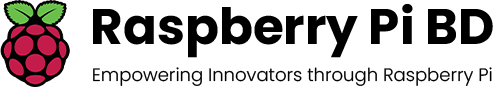No products in the cart.
This guide walks you through setting up a basic firewall on Raspberry Pi using UFW (Uncomplicated Firewall) or iptables.
🛡 Why Use a Firewall on Raspberry Pi?
- Block unwanted traffic
- Allow only specific ports
- Prevent unauthorized access to services
- Strengthen your Raspberry Pi’s security posture
🧰 What You’ll Need
- Raspberry Pi running Raspberry Pi OS
- Terminal or SSH access
- Basic Linux knowledge
⚙️ Method 1: Using UFW (Uncomplicated Firewall)
Step 1: Install UFW
sudo apt update
sudo apt install ufwStep 2: Set Default Rules
sudo ufw default deny incoming
sudo ufw default allow outgoingStep 3: Allow SSH (important!)
sudo ufw allow sshStep 4: Enable UFW
sudo ufw enableStep 5: Check Status
sudo ufw status verbose⚙️ Method 2: Using iptables
iptables gives you more control but requires deeper networking knowledge. Here’s a basic example:
Step 1: Drop All Incoming by Default
sudo iptables -P INPUT DROP
sudo iptables -P FORWARD DROP
sudo iptables -P OUTPUT ACCEPTStep 2: Allow Loopback and SSH
sudo iptables -A INPUT -i lo -j ACCEPT
sudo iptables -A INPUT -m conntrack --ctstate ESTABLISHED,RELATED -j ACCEPT
sudo iptables -A INPUT -p tcp --dport 22 -j ACCEPTStep 3: Save the Rules
sudo apt install iptables-persistent
sudo netfilter-persistent save🔁 How to Reset Firewall Rules
To reset UFW:
sudo ufw resetTo flush iptables:
sudo iptables -F🧠 Pro Tips
- Always allow SSH before enabling the firewall, or you may lock yourself out
- Use
sudo ufw allow [port]to open access to specific services (like HTTP or VNC) - Run a port scan from another machine to check which ports are open