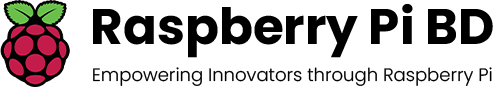No products in the cart.
The world of single-board computers (SBCs) is vast and exciting, with options that cater to a variety of projects and use cases. Two of the most popular boards are the Raspberry Pi and Orange Pi, both offering great features but with some key differences. In this article, we’ll compare Orange Pi vs Raspberry Pi, helping you decide which board is the best fit for your next project.
Both of these boards have their strengths, and the decision largely depends on the specific requirements of your project, such as performance, price, and software compatibility.
📊 Key Differences Between Orange Pi and Raspberry Pi
Before diving into the detailed comparison, let’s take a look at the key specifications of the Orange Pi and Raspberry Pi boards:
| Feature | Orange Pi | Raspberry Pi |
|---|---|---|
| Processor | Varies by model, typically Allwinner ARM Cortex-A7, A53, or A64 | Broadcom BCM2837, BCM2711 (depending on model) |
| RAM | 1GB to 4GB | 1GB to 8GB (depending on model) |
| USB Ports | Varies, typically 2-4 USB ports | 4 USB ports |
| GPIO Pins | 26-40 pins depending on the model | 40 GPIO pins |
| Storage | MicroSD, SATA, eMMC (depending on the model) | MicroSD, USB, SSD (Raspberry Pi 4) |
| Price | Lower cost, typically more affordable | Generally higher cost, especially for Raspberry Pi 4 |
| Software Support | Supports Linux distributions, Android, and others | Supports Raspbian, Ubuntu, and other Linux-based OS |
⚙️ Performance and Hardware
When comparing Orange Pi and Raspberry Pi in terms of performance, both boards offer good computing capabilities, but there are some notable differences:
- Processor: Orange Pi boards use a range of processors, from Allwinner ARM Cortex-A7 to more powerful A64. Raspberry Pi, on the other hand, uses Broadcom processors, with the Raspberry Pi 4 featuring a 1.5 GHz Quad-Core Cortex-A72 CPU. Generally, Raspberry Pi models tend to have slightly better performance, especially for more resource-heavy tasks like video streaming and gaming.
- RAM: Orange Pi offers configurations with 1GB, 2GB, or 4GB of RAM, while Raspberry Pi 4 provides models with 2GB, 4GB, and even 8GB of RAM. More RAM is beneficial for memory-intensive applications and multitasking.
- USB Ports and Connectivity: Raspberry Pi 4 comes with four USB ports (2 x USB 3.0, 2 x USB 2.0), providing better connectivity than most Orange Pi models, which typically offer fewer USB ports.
- Storage Options: While both support microSD cards, Raspberry Pi 4 allows booting from USB drives or even SSDs, which can provide faster read and write speeds. Some Orange Pi models support eMMC storage or even SATA, offering flexibility for storage configurations.
💻 Software Support
One of the most important aspects to consider when choosing between Orange Pi and Raspberry Pi is software support:
- Raspberry Pi: The Raspberry Pi benefits from excellent software support. The official operating system, Raspbian (now called Raspberry Pi OS), is optimized specifically for Raspberry Pi, offering a smooth experience for both beginner and advanced users. Raspberry Pi also supports a wide range of third-party OS options, including Ubuntu, Kali Linux, and Windows 10 IoT.
- Orange Pi: Orange Pi boards are compatible with various Linux distributions, such as Armbian, Ubuntu, and Debian, as well as Android. However, the software support isn’t as robust as Raspberry Pi, and users may experience more difficulty finding well-optimized software and tutorials for certain applications.
🛠️ Ease of Use and Community Support
The community and ease of use play a major role in choosing a single-board computer:
- Raspberry Pi: Raspberry Pi has a massive global community with an abundance of tutorials, forums, and project ideas available. The official Raspberry Pi website offers comprehensive documentation, making it an excellent choice for beginners.
- Orange Pi: While Orange Pi has a growing community, it is not as large or as active as Raspberry Pi’s. Users might find it more challenging to find resources or solutions to problems without delving into forums and external websites.
💰 Price Comparison
Orange Pi tends to be more affordable than Raspberry Pi, especially when comparing lower-end models. For example, entry-level Orange Pi models can cost as little as $10-$20, while Raspberry Pi models generally start around $35-$40 for the basic version of the Raspberry Pi 4 (with more expensive variants available).
If you’re on a budget, Orange Pi might be the better option, but remember that the Raspberry Pi’s superior support and performance may justify the additional cost for many users.
📈 Which One Should You Choose?
The choice between Orange Pi and Raspberry Pi depends largely on your project requirements:
- Go with Raspberry Pi if: You need excellent community support, high-quality software, and broad compatibility with various peripherals and accessories. It’s the best option for beginners or those looking for a reliable and well-documented board.
- Go with Orange Pi if: You’re working on a tight budget and can handle potential software limitations. Orange Pi offers great flexibility, especially for advanced users who don’t mind experimenting and configuring their system.